- A well-crafted URL structure is more than technical—it’s a powerful tool for boosting SEO and user experience. Customizing URLs makes your site user-friendly, attractive, and optimized for search engines. In this guide, you’ll learn the benefits of custom URLs, tips to create effective ones, and mistakes to avoid.
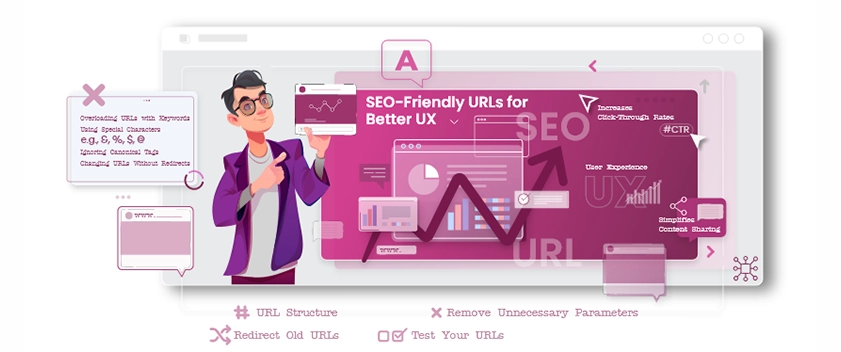
Why URL Customization Matters
- Improves SEO: Clear URLs with keywords signal search engines what your page is about, improving rankings.
- Enhances User Experience: Simple, readable URLs build trust and encourage clicks.
- Boosts CTR: Clean keyword-rich URLs attract more clicks on search engine results pages (SERPs).
- Simplifies Sharing: Short, descriptive URLs are easier to share on social media, emails, and chats.
Key Elements of an SEO-Friendly URL
- Keep It Short: Aim under 60 characters for clarity and readability.
- Use Keywords: Add one or two relevant keywords without stuffing.
- Hyphens for Separation: Use hyphens (-) to improve readability and parsing.
- Be Descriptive: Reflect the content of the page clearly.
- Use Lowercase: Avoid uppercase letters to prevent errors.
Steps to Customize URLs Effectively
- Plan Structure: Organize URLs to match your website hierarchy.
- Remove Parameters: Avoid long dynamic URLs with ?id=123.
- Redirect Old URLs: Apply 301 redirects to avoid broken links.
- Test Before Live: Ensure URLs work without errors.
Common Mistakes to Avoid
- Keyword Stuffing: Don’t overload URLs with too many keywords.
- Avoid Special Characters: Skip &, %, $, or @ to prevent issues.
- Ignoring Canonicals: Use canonical tags to avoid duplicate content issues.
- No Redirects: Always redirect changed URLs to keep SEO equity.
Tools for URL Optimization
- Google Search Console – monitor and test URLs.
- Yoast SEO Plugin – helps create clean URLs (WordPress).
- URL Encoder/Decoder Tools – handle special characters properly.
Conclusion
Customizing URLs is simple but powerful. Short, descriptive, keyword-rich URLs improve SEO and user experience while avoiding mistakes ensures long-term success. Start optimizing today and boost your website’s visibility.
CTA: Want a faster, SEO-friendly site? Try ciriks website builder today and take control of your site’s performance.
Related blog:
Step-by-Step Guide to Deleting a URL for SEO Success
Ready to Launch Your Online Presence?
Dreaming of a stunning website but unsure where to begin? Our cutting-edge website builder is your ultimate solution. Designed for ease of use, it offers extensive customization to perfectly align with your business goals. Create a professional, eye-catching website effortlessly and get online in no time. Transform your vision into reality today!
Start Now
