Redirecting a page in Ciriks Website Builder is a simple yet powerful way to manage your website's structure while improving SEO. It helps prevent broken links, maintain search engine rankings, and enhance user experience. Follow this step-by-step guide to set up a redirect effortlessly.
Everything You Need to Know About Redirects
Steps to Redirect a Page in Ciriks Website Builder
1. Access the Redirect Settings
Log in to your Ciriks Website Builder dashboard and navigate to Settings and Services. From the menu, select "Redirect".
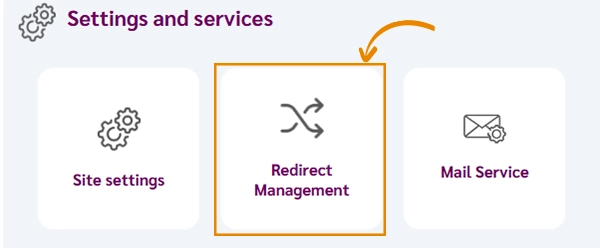
2. Add a New Redirect Rule
Click on the "Add Redirect" button to create a new redirection rule.
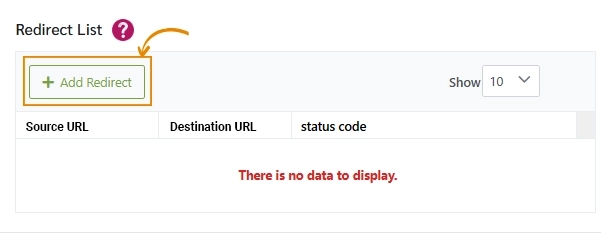
3. Enter Redirect Details
In the popup window, enter the following details:
- Source URL: The page you want to redirect.
- Destination URL: The page where visitors should be redirected.
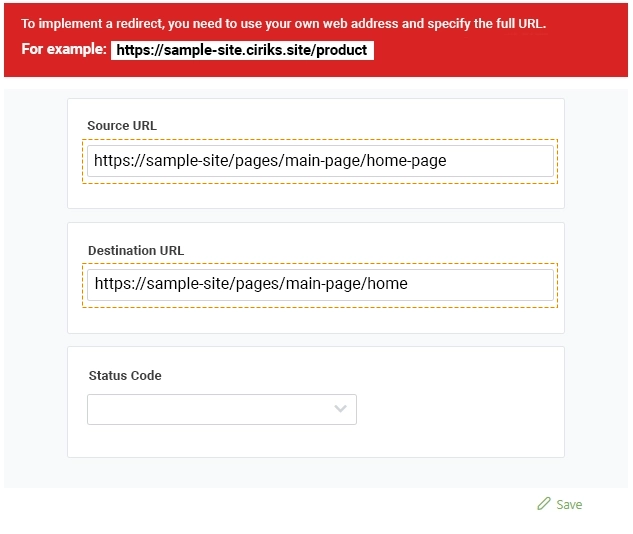
4. Choose the Redirect Type
Under the "Status Code" section, select the appropriate redirect type:
- 301 (Permanent Redirect): Best for SEO as it transfers link equity.
- 302 (Temporary Redirect): Use this if the redirect is only for a short period.
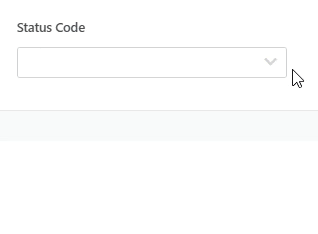
5. Save Your Changes
Once you have entered all the details, click "Save" to apply the redirect.
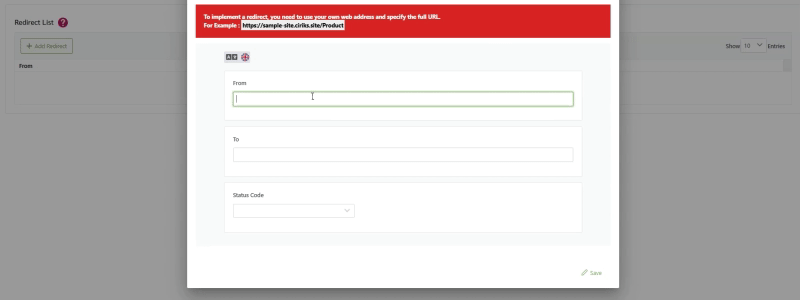
Why Use Page Redirects in Ciriks Website Builder?
Improve SEO Performance
Redirects help preserve your site's search rankings by guiding search engines to the correct page.
Enhance User Experience
Ensure visitors land on the right page without encountering broken links or outdated content.
Prevent 404 Errors
Avoid broken links and keep your website navigation smooth and efficient.
Related Articles
Ready to Launch Your Online Presence?
Dreaming of a stunning website but unsure where to begin? Our cutting-edge website builder is your ultimate solution. Designed for ease of use, it offers extensive customization to perfectly align with your business goals. Create a professional, eye-catching website effortlessly and get online in no time. Transform your vision into reality today!
Start Now