Managing your website efficiently is crucial for providing a seamless user experience. Ciriks Site Builder offers a range of tools that allow you to customize settings, handle redirects, manage mail services, and connect your domain. This guide covers the four main sections of site settings and services: Site Settings, Redirect Management, Mail Service, and Connect Domain.
1. Site Settings
The Site Settings section enables you to configure key aspects of your website’s design and functionality, ensuring a consistent and professional appearance.
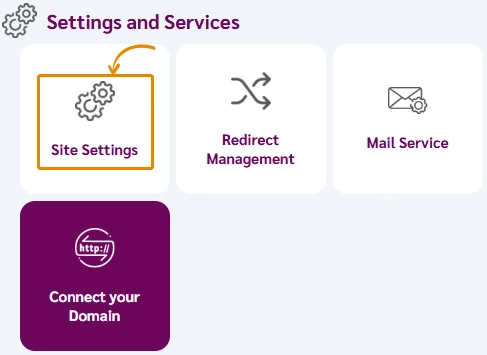
Features:
- Header & Favicon: Upload a favicon (browser icon) and set the site name for branding.
- Default Pages: Define the homepage, 404 error page, and other essential pages.
- Languages: Enable multiple language support for a global audience.
- Store Settings: Activate and configure your online store, including payment options and product listings.
- Fonts & Typography: Select fonts and styles to match your brand identity and improve readability.
Learn more about Site Settings
2. Redirect Management
Redirects ensure that visitors and search engines are directed to the correct pages when URLs change. Ciriks Site Builder simplifies this process with easy redirect management tools.
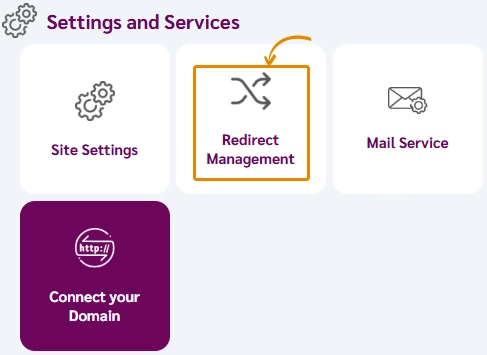
Features:
- 301 Redirects (Permanent): Redirect old URLs to maintain SEO rankings and avoid broken links.
- 302 Redirects (Temporary): Direct traffic to temporary pages during site updates.
- Custom Redirects: Set up tailored redirect rules for specific pages or URL patterns to enhance navigation.
Learn more about Redirect Management
3. Mail Service
Professional email services improve communication with customers and users. Ciriks Site Builder provides integrated email management options.
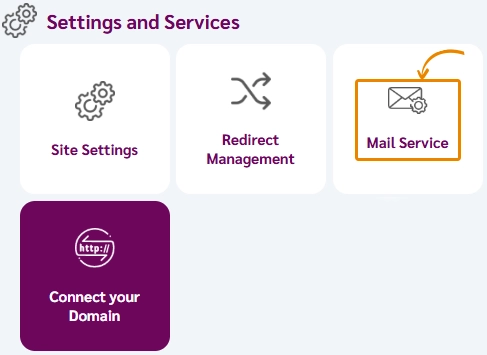
Features:
- Custom Email Setup: Create personalized email addresses using your domain.
- SMTP Configuration: Set up secure email sending with SMTP settings for reliable delivery.
- Automated Notifications: Send automatic emails for orders, inquiries, and subscriptions to enhance customer engagement.
Learn more about Mail Service
4. Connect Domain
A custom domain enhances your website’s credibility and branding. Ciriks Site Builder provides a simple way to connect and manage domains. You can link your domain to the Ciriks panel, or if you need to purchase a domain, you can do so directly through the Ciriks panel.
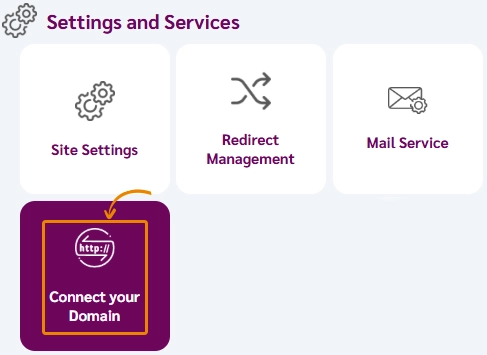
Features:
- Domain Registration: Register a new domain through Ciriks or use an existing one.
- DNS Configuration: Update A and CNAME records to link your domain correctly.
- SSL Security: Enable SSL certificates to ensure a secure browsing experience for users.
Learn more about Connecting a Domain
By effectively utilizing these settings and services, you can enhance website functionality, improve SEO, and create a seamless experience for users with Ciriks Site Builder.
Ready to Launch Your Online Presence?
Dreaming of a stunning website but unsure where to begin? Our cutting-edge website builder is your ultimate solution. Designed for ease of use, it offers extensive customization to perfectly align with your business goals. Create a professional, eye-catching website effortlessly and get online in no time. Transform your vision into reality today!
Start Now