Getting your online store up and running with Ciriks Site Builder is quick and easy. Follow these simple steps to activate and configure your store.
1. Log In and Access Site Settings
Start by logging into your Ciriks Site Builder account with your credentials. Once inside your dashboard:
- Click on Settings and Services in the main menu.
- Navigate to Site Settings to manage your store’s configurations.
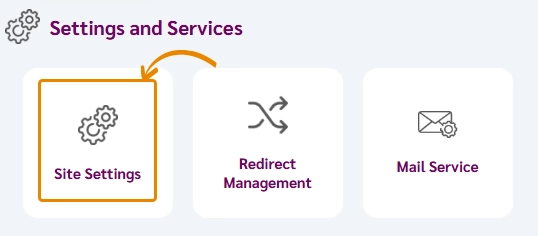
2. Enable Your Online Store
- In the left-hand menu, select the Store section.
- On the right side, locate and enable the Activate Online Store option.
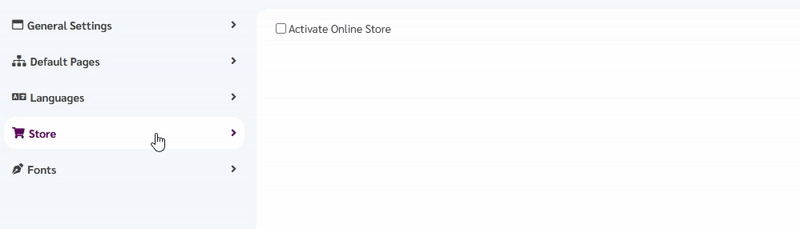
3. Set Your Default Currency
Ensure smooth transactions by selecting the right currency:
- Choose your preferred Default Currency from the available options.
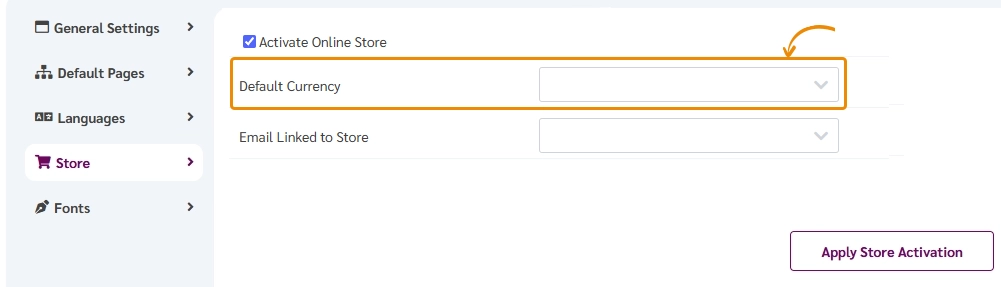
4. Link an Email to Your Store
Connect an email to manage store communications:
- Under Email Linked to Store, select the email you want to associate with your store.
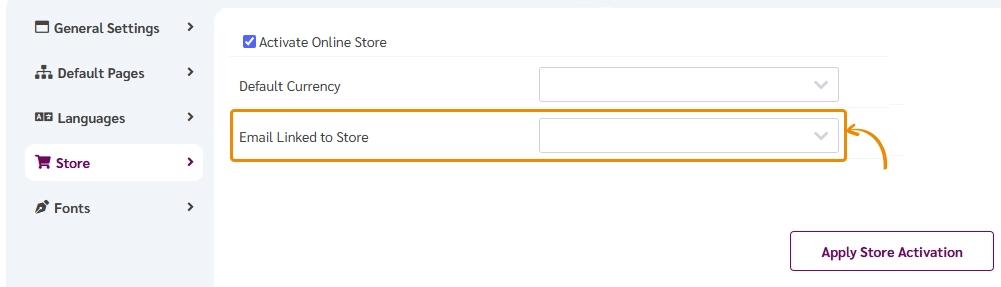
Important: Your email must be active for successful store activation. If your email isn’t set up yet, check out how to set up an email in Ciriks.
5. Apply and Finalize Activation
- Once all settings are configured, click on Apply Store Activation to complete the process.
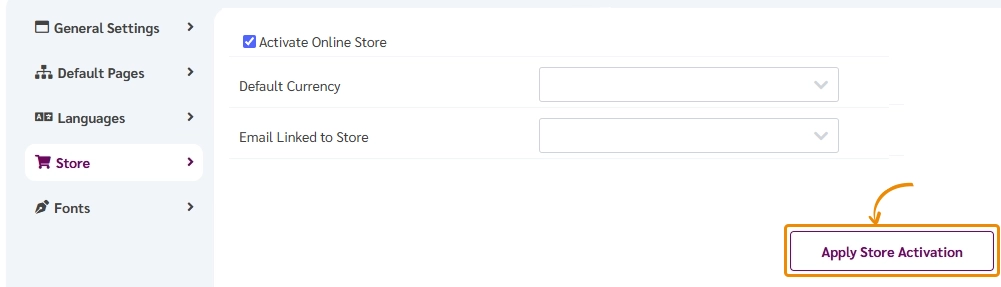
Your online store is now live and ready for business!
Why Activate Your Store with Ciriks Site Builder?
By enabling your online store, you can:
- Accept customer orders seamlessly.
- Offer a smooth shopping experience.
- Manage products, pricing, and inventory effortlessly.
Start selling today with Ciriks Site Builder and enjoy a hassle-free eCommerce experience!
Ready to Launch Your Online Presence?
Dreaming of a stunning website but unsure where to begin? Our cutting-edge website builder is your ultimate solution. Designed for ease of use, it offers extensive customization to perfectly align with your business goals. Create a professional, eye-catching website effortlessly and get online in no time. Transform your vision into reality today!
Start Now